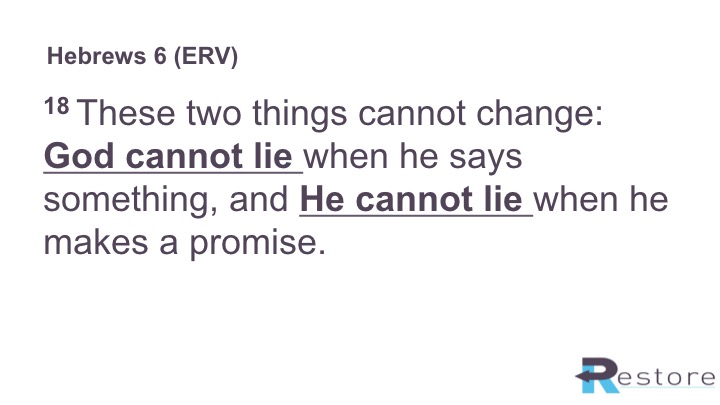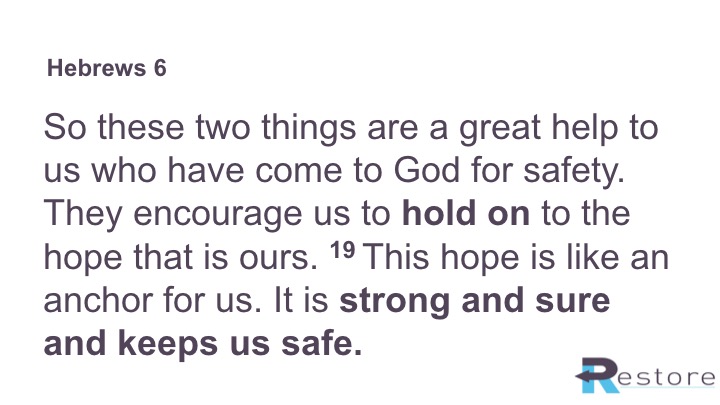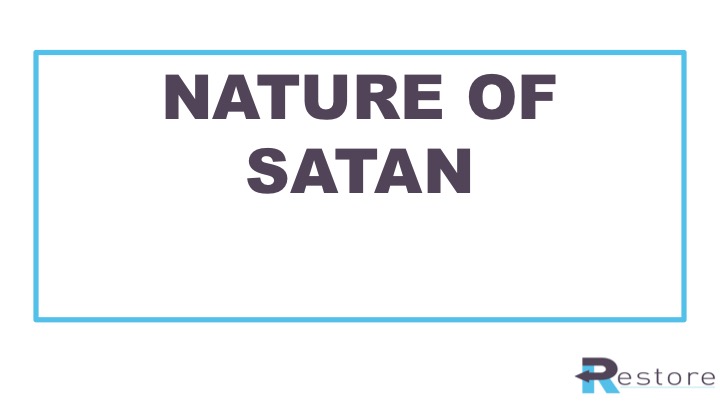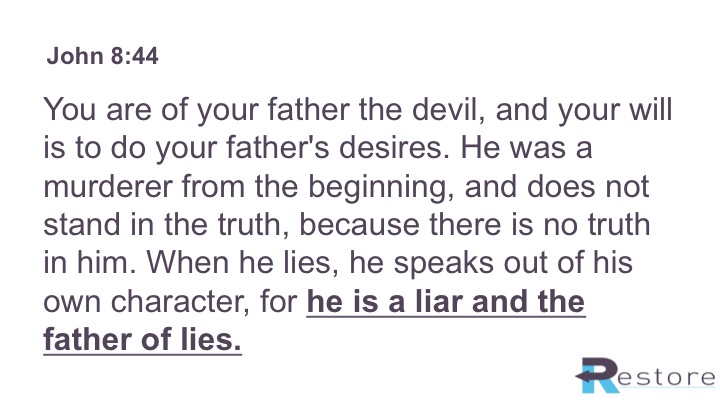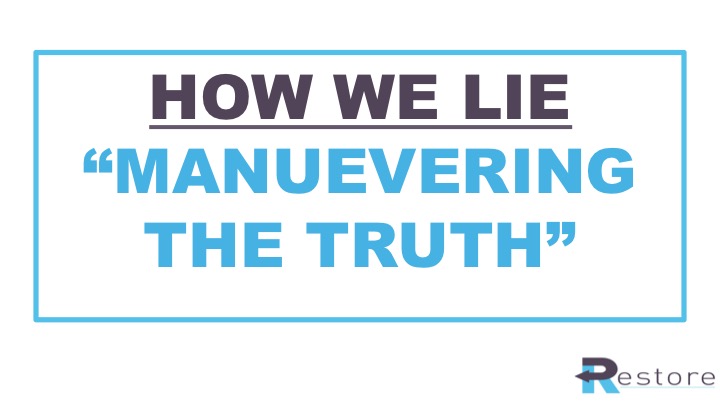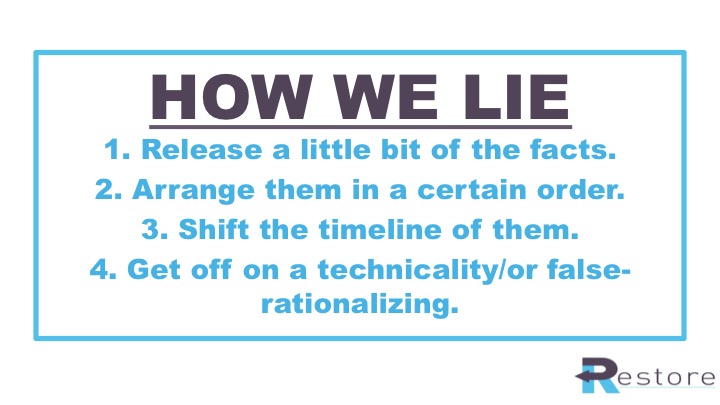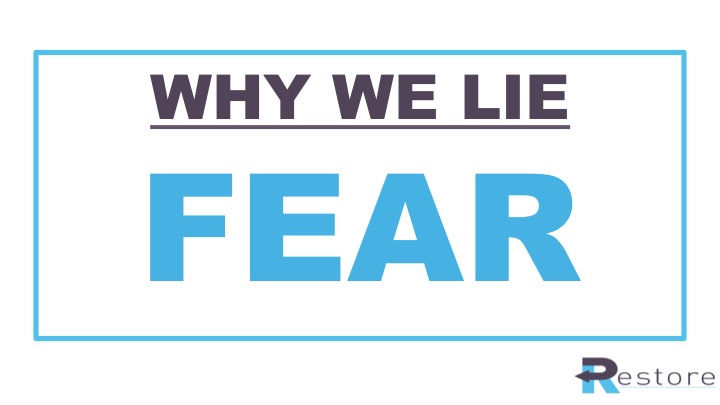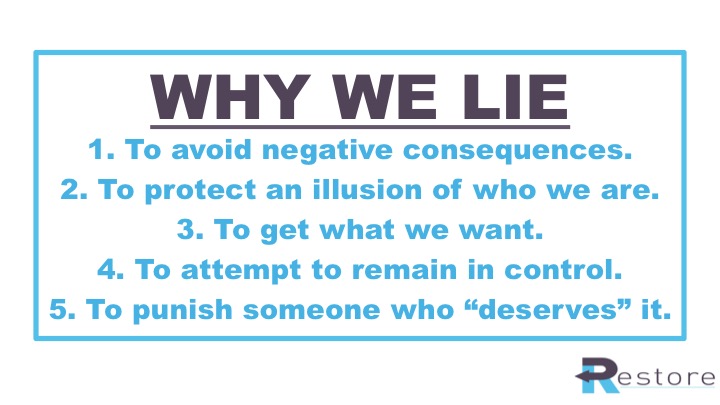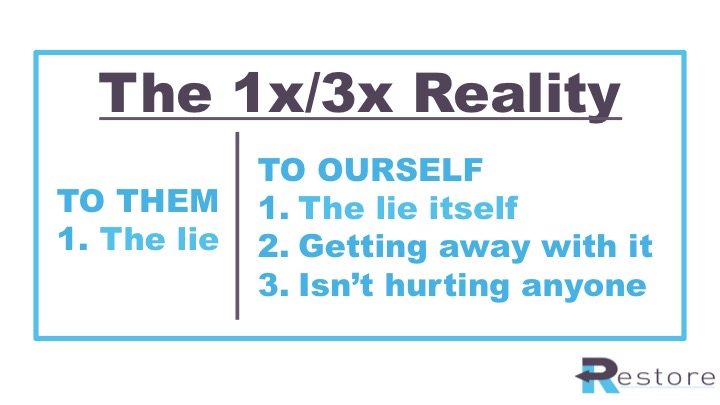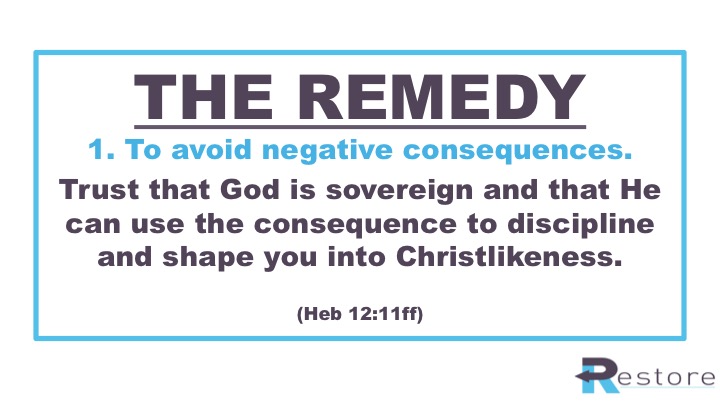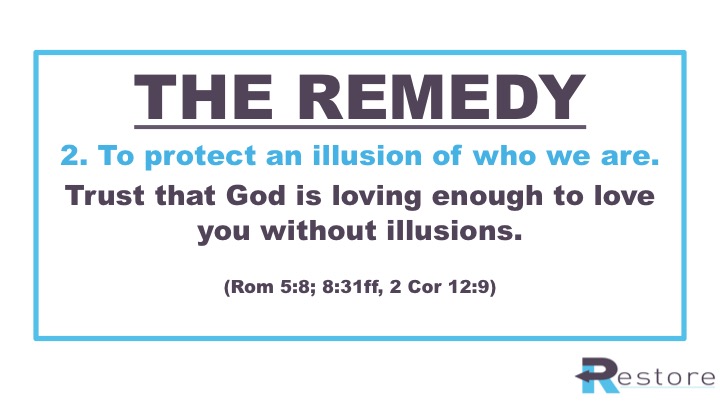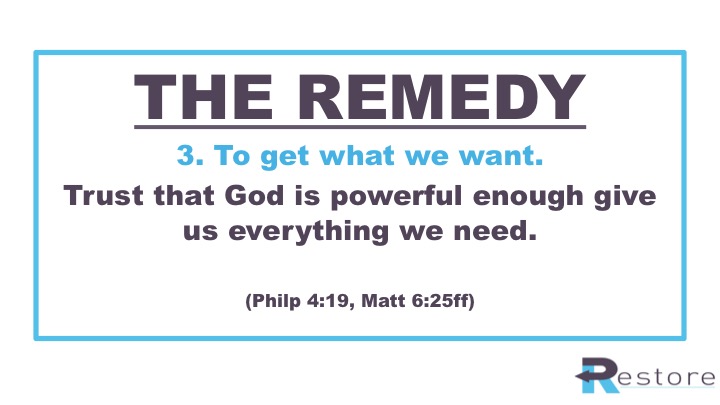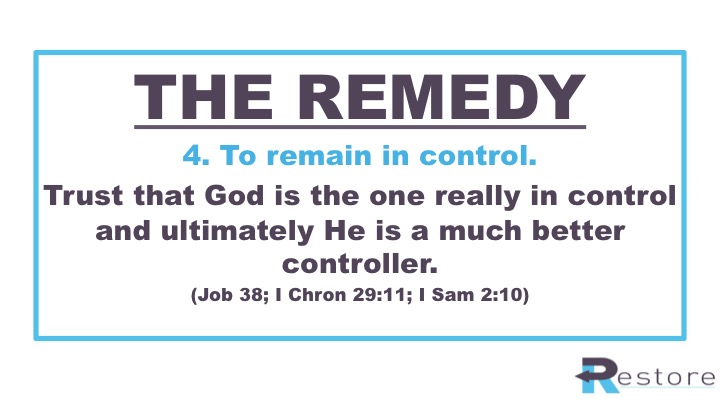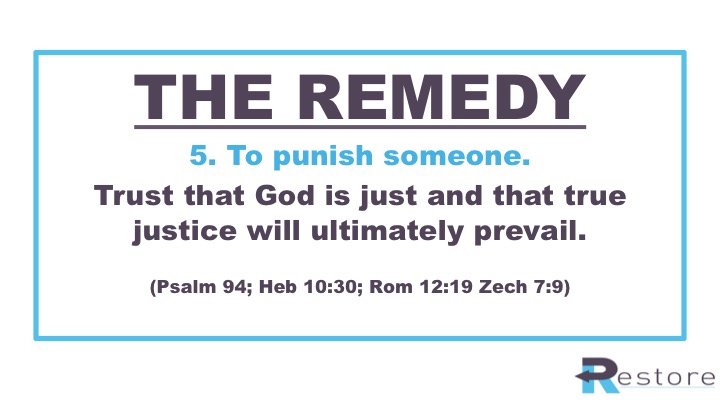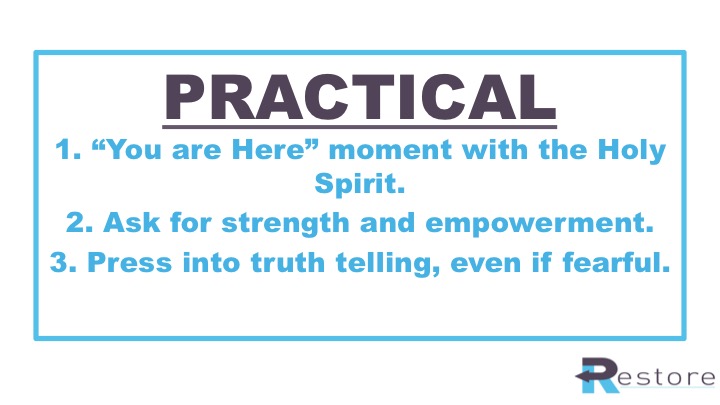So it happened. I had an important client Word document on which I was working. (Note how I didn’t dangle that preposition…ha!)
I hit save and Microsoft Word crashed. Never fear, I re-opened Word and like I expected the document sat there all pretty and Autorecovered. So I did the logical thing and hit save. BOOM! MS Word crashes again as the save is supposed to be occurring. Oh noooooooooooooooooooooo!
I looked in the Autorecovery file on my Mac and IT WASN’T there. An Autorecovered document that isn’t saved apparently disappears into thin air.
I thought I’d have to try to rewrite the perfect blog (at least in my own mind) from scratch. I started to tear up a bit. But then I discovered you can do this.
If you find your document isn’t in “Office 2008/09/11 AutoRecovery”, you can still pray that it is being stored in your computer’s Temporary or “-Tmp-” folder.
The “-Tmp-” folder can be difficult to find, even if you have made hidden folders visible. Here is an easy way to get there. In Finder go to “Applications” then click “Utilities” then click “Terminal”
Once you are in the terminal copy this phrase: “open $TMPDIR” and press ENTER. That will open your Temporary files folder where you will see another folder named “Temporaryitems” Click that.
Open up the “Temporaryitems” folder and you will find a list of complex looking file titles.
An example name of your lost document will be “WordWorkfile D-57268.tmp” I knew mine crashed yesterday, so I highlighted all the temp files from yesterday and opened them with the TextEdit app. Open up the document with “TextEdit” because a .tmp file will not work with Word.
The text I needed WAS there, not formatted correctly… but there nevertheless. Hallelujah.
I simply cut and pasted the needed copy into a Word document and quickly reformatted it.
I hopes this helps someone to not cry or throw their laptop through a window. Thanks.